WindowsDen the one-stop for Productivity Pc apps presents you Cloud Music Player - for Dropbox, GoogleDrive, OnDrive, Box and Youtube by iCubemedia Inc. -- Save space on your device and have access to all of your music stored in Dropbox, Google Drive, OneDrive and Box.
On top of that, listen to your favorite songs with the new Youtube player.
Sync all of your music stored in Dropbox, Google Drive, OneDrive and Box and let you listen your music without taking up space. It’s a multi-cloud system that allows you to listen lists of music regardless where they are stored.
- Supported formats: mp3, m4a, m4b and flac
- Sync music organizing it by artist, album and song regardless where they are stored
- Download and play your songs without internet (offline).
- Create list of music with multi-cloud support.. We hope you enjoyed learning about Cloud Music Player - for Dropbox, GoogleDrive, OnDrive, Box and Youtube. Download it today for £2.99. It's only 10.86 MB. Follow our tutorials below to get Cloud Music Player version 1.0 working on Windows 10 and 11.


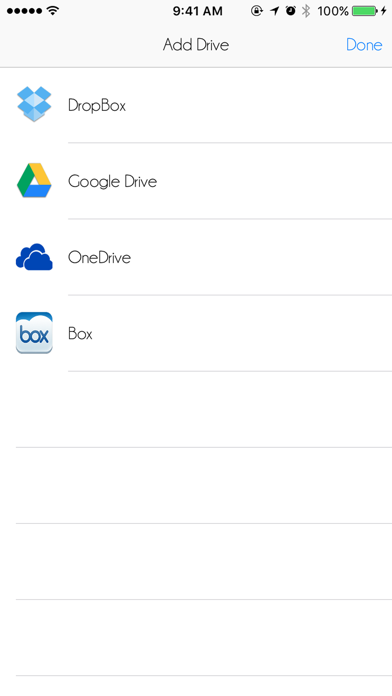

 Cloud Music Player -
Cloud Music Player -


















