WindowsDen the one-stop for Utilities Pc apps presents you Everyday Mobile (Woolworths) by Woolworths Group Limited -- The Woolworths Mobile app is a quick and easy way to manage your Prepaid or Phone Plan account on the go. Check your usage, recharge your Prepaid service, download and view your Bills, buy an Add-on for your service, set up Auto-recharge or chat to us if you have a question – it’s all at your fingertips and in one place.
With the Woolworths Mobile app, you can:
• View your Prepaid, Phone Plan, SIM Only or Flexi Plan service under the one account
• View your account balance and plan details
• Keep track of your voice and data usage and see daily summaries or detailed usage records
• Search your usage for a specific period
• Ask Siri "What's my mobile account balance. "
• Use Apple Watch complications to check your remaining data or days left on existing watch faces
• Place the widget on your Today screen for a quick glance at your remaining balances
• 3D Touch Quick Actions from the Home Screen app icon
• Shake your phone from the My Account screen to refresh your balances
• Recharge your Prepaid service
• View your recharge history
• Set up Auto-recharge for your Prepaid service
• Set up Auto Payment for your Phone Plan service
• Save your credit/debit card details for future payments or recharges
• Update or change your card details for future Auto Payments or Auto-recharges
• View your latest Phone Plan Bill amount and due date as well as previous Bill amounts and payment status
• View your PDF Bills
• Make a payment for your Phone Plan Bill
• Change your Postpaid Phone Plan within the app
• View your Phone Plan payment history
• View your Phone Plan contract end date
• View your Phone Plan promo details
• Update your details - Woolworths Rewards number, email address, home address, alternate contact number, service nickname and more
• View your Woolworths Rewards balance from the My Details screen
• View your SIM and PUK numbers
• Perform a SIM swap for a lost or faulty SIM card
• Resubmit a failed number transfer (port)
• Order a SIM card to replace a lost or faulty SIM card
• Change your password
• Select from great voice and data packs to add to your monthly inclusions
• Purchase recurring Add-ons for your Phone Plan
• Check your 3G & 4G coverage within the app
Have any questions. Get support directly from the app at any time. We are here to help.. We hope you enjoyed learning about Everyday Mobile (Woolworths). Download it today for Free. It's only 38.36 MB. Follow our tutorials below to get Everyday version 8.7.1 working on Windows 10 and 11.

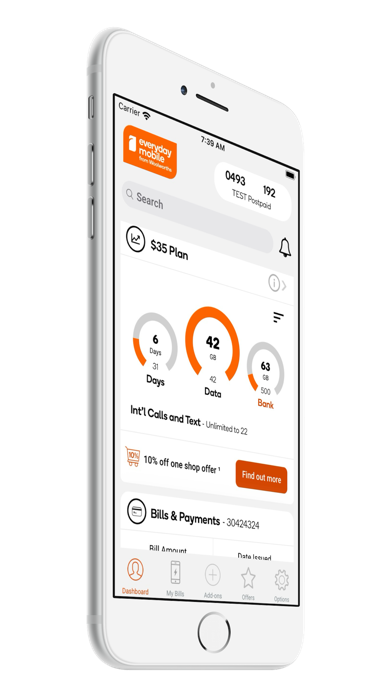

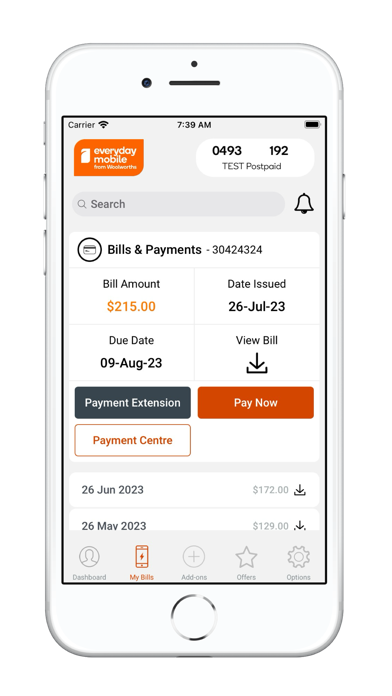
 C&W Mobile
C&W Mobile
 Hearts Mobile
Hearts Mobile


















