WindowsDen the one-stop for Health & Fitness Pc apps presents you Home Workout Routines: Spartan by Diamond App Group LLC -- Welcome to the Spartan Home Workouts Fitness and Nutrition App. Whether your goal is to burn fat, gain muscle, build strength, or improve your diet, we can help you look and feel great.
We provide all the tools you need to get results fast.
• Get Training Results Fast - Our high tech AI personal trainer designs customized training plans specifically for you in just seconds, matching your goals and fitness level
• Improve your diet - Our Nutrition tracker has a database of millions of foods from all over the world and a simple to use bar code scanner, so that you can to easily track your calories and macros, and improve your diet
But that’s not all. Explore all the benefits that Spartan Apps has to offer:
• Unlimited access to free content
• Simple interface
• Workouts from Home
• Variety
• Fast high intensity workouts to get results in just minutes a day
• Fast and easy diet and fitness tracking
• Support from our community
Spartan Home Workouts is the most comprehensive fitness app available. Checkout all of our great features:
Training
• Hundreds of exercises for all muscle groups
• Body Weight exercises
• Exercise reference library with top quality digital animations
• Workouts for all fitness levels and fitness goals
• Training plans for all fitness levels and fitness goals
• Workout on Apple TV
• Integrate with Apple Health and track your workouts and calories burned
• Create your own workouts.. We hope you enjoyed learning about Home Workout Routines: Spartan. Download it today for Free. It's only 92.91 MB. Follow our tutorials below to get Home Workout Routines version 19.6.3 working on Windows 10 and 11.

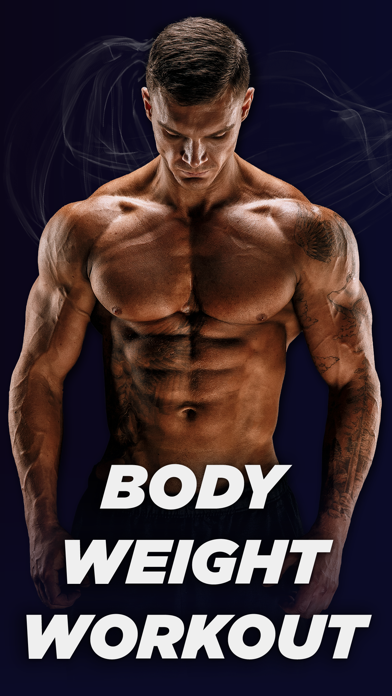
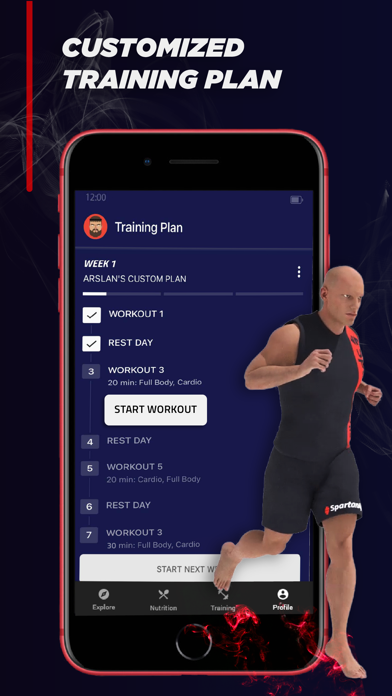
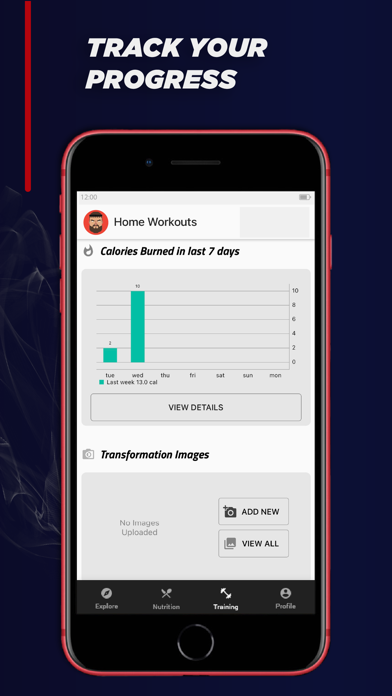
 Gym Workouts
Gym Workouts
 MTNTOUGH: Home & Gym
MTNTOUGH: Home & Gym

















