WindowsDen the one-stop for Food & Drink Pc apps presents you BEEF! Drinks - Getränke Spezial: Bier, Wein, Schnaps by DPV -- Diese BEEF. -Drinks-App gilt nur den Getränken. Den Spirituosen und Bieren, den Weinen und Drinks und all den anderen Flüssigkeiten, die uns manchmal verzaubern und unvergessliche Momente schaffen können.
Die besten Inhalte aus BEEF. rund um das Thema Getränke:
• Das große Bier-mal-Eins – Das Grundlagenwerk für Hobby-Bierbrauer
• Tipps und Tricks für die perfekte Hausbar
• Zahlreiche Reportagen aus der Welt des Hochprozentigen
• Kochen mit Wein – Coq au Vin und mehr
• Die 30 edelsten Flaschen Whisky, Gin, Rum, Wodka, Tequila, Likör…
• Die besten Rezepte für Barfood und Katerfrühstück
• Praktische Features wie der Versand von Zutaten- und Einkaufslisten mit einem Klick per Mail
• Einzelne Zubereitungsschritte zu jedem Rezept
Folgende Pakete stehen innerhalb der App kostenpflichtig zur Verfügung:
• Bier: DAS GROSSE BIER-MAL-EINS
• Bier: BIER IST NICHT GLEICH BIER.
• Spirituosen: DIE PERFEKTE HAUSBAR
• Spirituosen: DIE BESTEN DER BESTEN
• Wein: ZUR DEGUSTATION, BITTE.. We hope you enjoyed learning about BEEF! Drinks - Getränke Spezial: Bier, Wein, Schnaps. Download it today for Free. It's only 19.81 MB. Follow our tutorials below to get BEEF Drinks version 1.0.1 working on Windows 10 and 11.

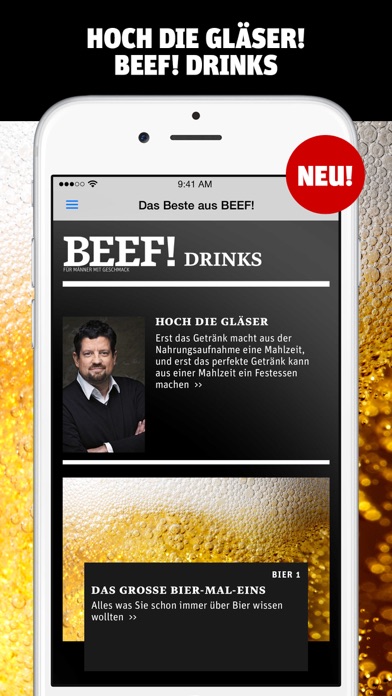

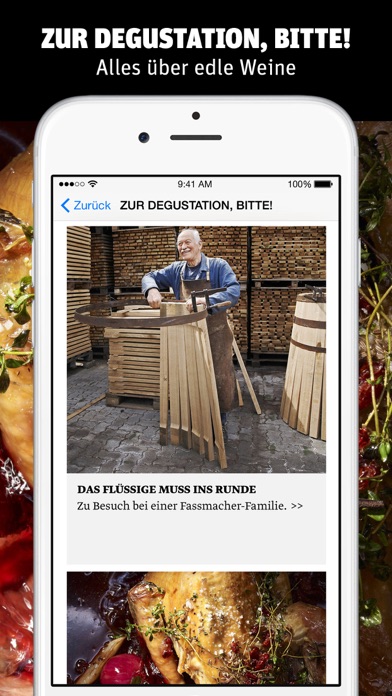
 Ice And Beer
Ice And Beer
 Beer Labels
Beer Labels
 Beer Rush
Beer Rush


















