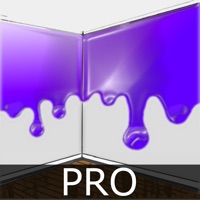WindowsDen the one-stop for Photo & Video Pc apps presents you AirVid - PRO Edits by Pixocial Technology Singapore Pte Ltd -- Easy yet powerful, AirBrush Video is an editing tool that makes video production more effortless than ever before.
Ideal for creating videos on the go, you can customize your content in mind-blowing ways and create PRO-level videos in just a few taps.
AirBrush Video features intuitive tools that anyone can use, regardless of their skill level. Simply upload clips or photos, cut, and adjust the speed quickly and easily to create amazing vlog entries, slideshows, or mixed videos.
The platform provides an easy editing experience to make your storytelling process as seamless as possible.
Retouch
- Fine-tune the details to refine your vision
- 30+ amazing retouching tools to naturally touch up your videos
Easy Editing
- Adjust the speed of videos
- Rotate or flip photos and videos
- Cut, splice, and insert clips
- Mask, freeze, reverse, and curve your clips
- Create professional videos easily
Overlay and toning
- Overlay photos or videos and apply masks or blend modes to create incredible effects
- Refine your clips by adjusting brightness, contrast, saturation, sharpness and so much more
Text and Subtitles
- Personalize your video with awesome text overlays and titles
- Sync text with video easily
Transitions
- Use transitions to make videos smoother when splicing different clips together
- Choose from different transition styles according to the mood of your photos or videos
Music and sound effects
- Perfect transitions, even with the portions of your video that features a song
- So many sound effects to try, you can't even imagine.. We hope you enjoyed learning about AirVid - PRO Edits. Download it today for Free. It's only 189.03 MB. Follow our tutorials below to get AirVid version 5.1.0 working on Windows 10 and 11.
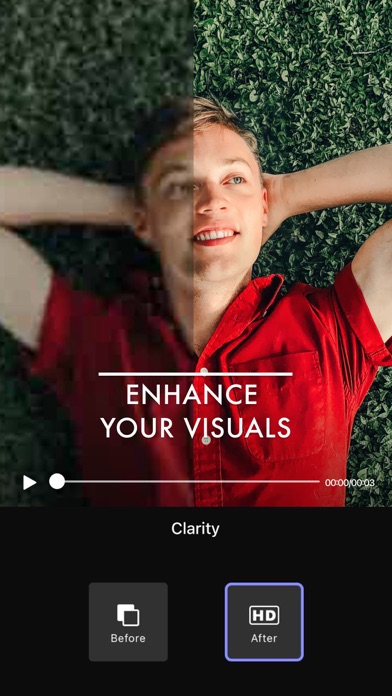
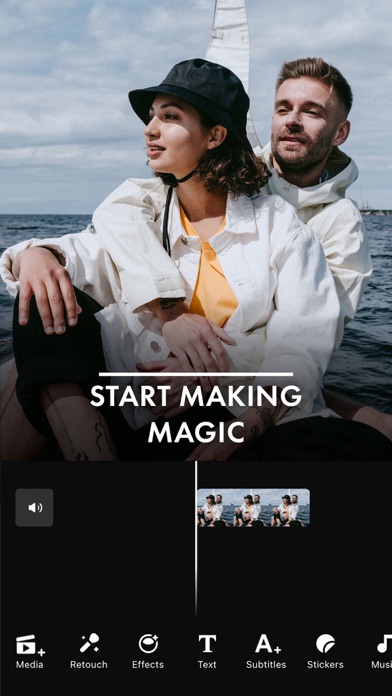
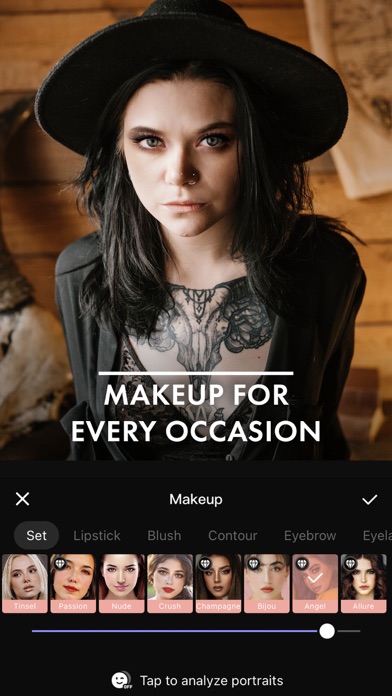
 Open Shot Video Editor
Open Shot Video Editor