WindowsDen the one-stop for Entertainment Pc apps presents you PlayOn Cloud - Streaming DVR by MediaMall Technologies, Inc. -- Record and download any streaming video from Netflix, Disney+, Hulu, Amazon Prime, HBO Max, Peacock, Paramount+, The CW, Discovery, Showtime, STARZ, Vudu, Pluto, Tubi, CBS, NBC, ABC, Fox, PBS, The Roku Channel, and BBC iPlayer, Acorn, IMDB TV, Xfinity, and Spectrum. PlayOn Cloud downloads never expire. Download Rings of Power, House of Dragon, She-Hulk, Moon Knight, Ozark, Yellowstone, Picard, Chicago Fire, Grey's Anatomy, or any of your favorite movies and shows; watch anytime, anywhere, even offline.
Record and download videos from Netflix before they go offline then watch them anywhere, anytime, even after they have been removed from Netflix. No need to select only the videos that Netflix lets you download, with PlayOn Cloud you can download ANY Netflix or Hulu video. Record and download Disney+ videos to watch offline.. We hope you enjoyed learning about PlayOn Cloud - Streaming DVR. Download it today for Free. It's only 163.51 MB. Follow our tutorials below to get PlayOn Cloud version 1.2.127.37153 working on Windows 10 and 11.


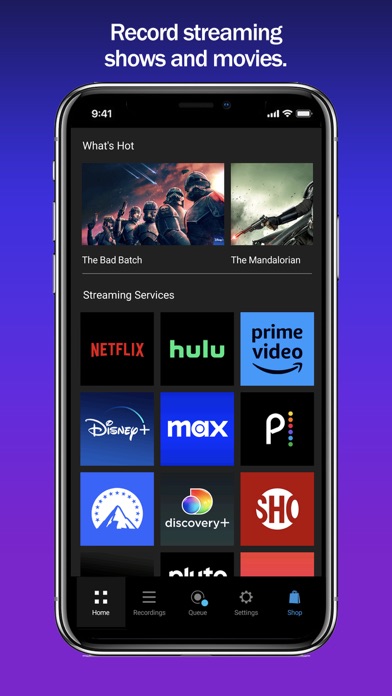
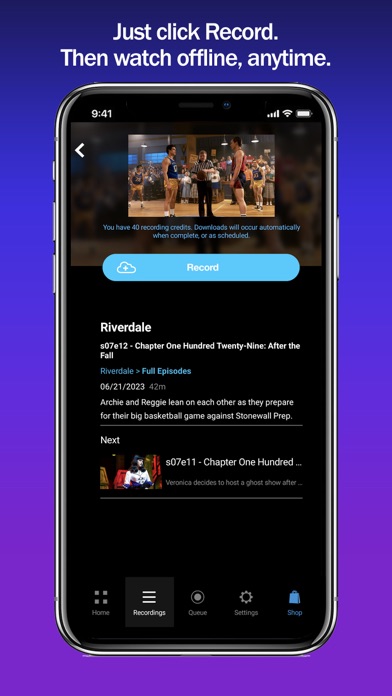
 Cloud Media Player for
Cloud Media Player for













