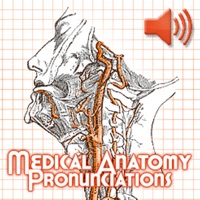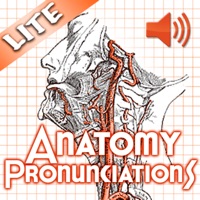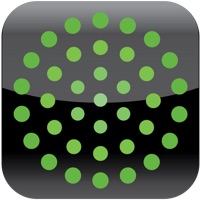WindowsDen the one-stop for Education Pc apps presents you Stage Pro by Belkin for iPhone by Belkin International, Inc. -- StageTM Pro brings your ideas to life – anytime, anywhere.
Create, collaborate, and demonstrate with Stage Pro. Combine the convenience of your camera with the power of an interactive whiteboard to unleash these experiences:
• Freehand sketch over live video or images - Create demo videos
• Get creative - Insert pictures, shapes, text and labels
• Demo everything brilliantly - Picture-in-picture features
• Record videos or screen capture images - Save directly to your device photo library
• Dynamically present in real-time - Wirelessly using Airplay, or via a wired projector connection
Make your demos and lessons fully interactive, collaborative, and engaging with Stage Pro.
HEAD OF THE CLASS
• Record brilliant demo videos with picture-in-picture features
• Annotate, mark-up and save existing photos, images and documents
• Easily switch backgrounds from live front/rear camera feed, whiteboard/blackboard canvas, any picture from your photo library, or royalty-free academic images
• Import PDFs from Dropbox, Google Drive, iCloud, or “Open in…” iOS feature
• Pick up from where you left off when relaunching the app and save your sessions to create memorable presentations
• Save everything directly to your iPhone or iPad photo library for anywhere, anytime access
ALL INCLUSIVE
Video Recording
Record and share your lessons. Easily capture and save lessons using the Stage App. Record audio and video, pause, resume, and save.. We hope you enjoyed learning about Stage Pro by Belkin for iPhone. Download it today for £1.99. It's only 32.40 MB. Follow our tutorials below to get Stage Pro version 4.1 working on Windows 10 and 11.

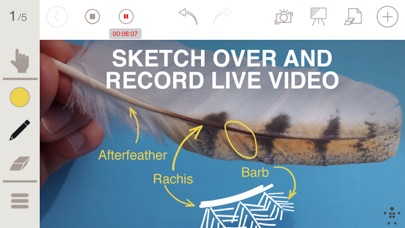
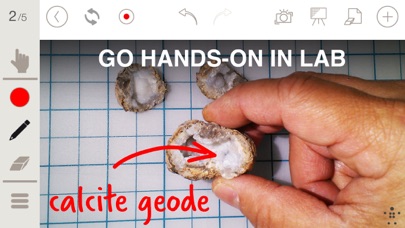
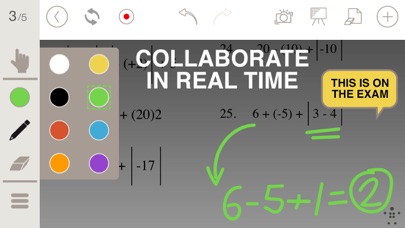
 PortraitPad Pro
PortraitPad Pro