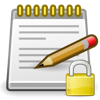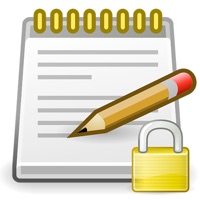WindowsDen the one-stop for Utilities Pc apps presents you Diceware Password Generator. by SJ Software Development Group Limited -- Diceware Password Generator generates passwords for mobile devices allowing users to obtain easy-to-remember passwords of any length in a few clicks.
The Diceware method is based on old school word tables. Numerical values obtained from five dices are used for password generation.
The Diceware password generation technique has existed for a long time and provides a fascinating way to create a really unique and easy to remember password for future use.
Diceware Password Generator is an application specially designed to enable any of its users to generate a password of any complexity in a few clicks and store it in his or her own password database without any reference to the website for this database storage.
Passwords generated using the Diceware method are distinguished from ordinary ones created by people by their high cryptological security (if you use more than 4 words + special characters) and easiness to remember.. We hope you enjoyed learning about Diceware Password Generator.. Download it today for Free. It's only 14.59 MB. Follow our tutorials below to get Diceware Password Generator version 1.0 working on Windows 10 and 11.




 Definitive Password
Definitive Password