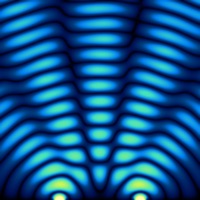
Download LightWave Studio for PC
Published by Algorizk
- License: £7.99
- Category: Education
- Last Updated: 2015-11-14
- File size: 15.31 MB
- Compatibility: Requires Windows XP, Vista, 7, 8, Windows 10 and Windows 11
Download ⇩
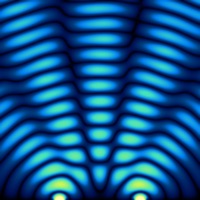
Published by Algorizk
WindowsDen the one-stop for Education Pc apps presents you LightWave Studio by Algorizk -- Explore the wave nature of light and watch electromagnetics come to life in an interactive real-physics simulation. Whether you are a student or just physics-curious: Lightwave Studio lets you have fun with light waves and gain an intuitive visual understanding of wave optics phenomena. Conduct more than 40 wave optics experiments. Interact with the simulation by moving lenses and more optical objects or by launching laser pulses and observe what happens. Create your own experiments and share them with your friends. Full feature list includes: • Conduct 40+ experiments in the sections 'Refraction', 'Diffraction', 'Waveguides' and 'Fun'.. We hope you enjoyed learning about LightWave Studio. Download it today for £7.99. It's only 15.31 MB. Follow our tutorials below to get LightWave Studio version 1.0 working on Windows 10 and 11.
| SN. | App | Download | Developer |
|---|---|---|---|
| 1. |
 Laplace Studio
Laplace Studio
|
Download ↲ | Laplace Studio |
| 2. |
 LawStudio
LawStudio
|
Download ↲ | ZHANG Yang |
| 3. |
 Webcam Studio
Webcam Studio
|
Download ↲ | Studio Aplikasi |
| 4. |
 Tone Studio
Tone Studio
|
Download ↲ | NEXUZ INNOVATION |
| 5. |
 Recording Studio Pro
Recording Studio Pro
|
Download ↲ | Glauco |
OR
Alternatively, download LightWave Studio APK for PC (Emulator) below:
| Download | Developer | Rating | Reviews |
|---|---|---|---|
|
Lightwave LinkPlus
Download Apk for PC ↲ |
LightwaveRF Technology Ltd |
3 | 100 |
|
Lightwave LinkPlus
GET ↲ |
LightwaveRF Technology Ltd |
3 | 100 |
|
Wear OS by Google Smartwatch GET ↲ |
Google LLC | 3.6 | 272,050 |
|
Offtop Rap Studio & Song Maker GET ↲ |
OffTop | 4.4 | 11,263 |
|
ClayShare
GET ↲ |
ClayShare | 5 | 247 |
|
FL STUDIO MOBILE
GET ↲ |
Image-Line | 4 | 35,407 |
Follow Tutorial below to use LightWave Studio APK on PC: