WindowsDen the one-stop for Navigation Pc apps presents you BeParked Pro - Car Parking Spot Tracker by Pimjana Kwanpraekaew -- Forgot where you parked your car again.
This app will remember the parking location and show the direction from your current location to the parking spot.
Features:
- Parking History: All of your parking locations will be saved.
- Additional Information: You can enter your own information about your parking location.
- Adjustable Parking Spot: You can drag the pin to move to the desired location.
- Compass Mode: Get to know which way you are facing.. We hope you enjoyed learning about BeParked Pro - Car Parking Spot Tracker. Download it today for £0.99. It's only 34.52 MB. Follow our tutorials below to get BeParked Pro version 1.3 working on Windows 10 and 11.

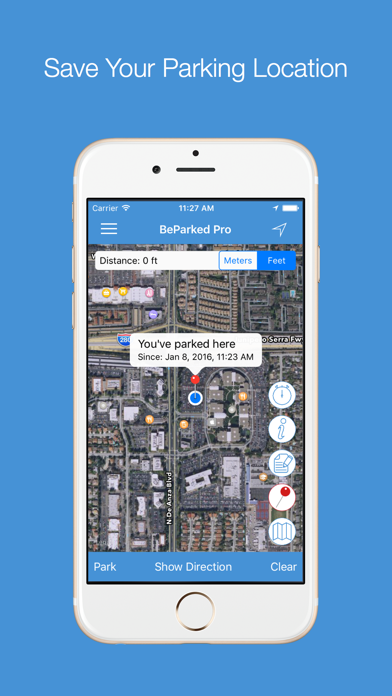


 Car Parking Pro
Car Parking Pro
 Drift Parking Pro
Drift Parking Pro
 LTV Parking Pro - Parking
LTV Parking Pro - Parking Best Car Parking
Best Car Parking Park the Car: Parking
Park the Car: Parking

















