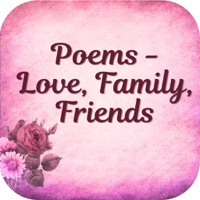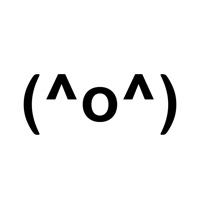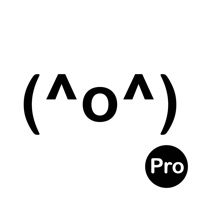WindowsDen the one-stop for Social Networking Pc apps presents you Recess - Message Other Students by Blayze Games, L.L.C. -- Recess is the social network for students that makes it easy to chat with friends and fellow schoolmates.
With Recess, you can chat one-on-one or with groups of people. You can even make a group chat for a class, club, or other group. No longer do you have to give out your phone number, username or any other nonsense like that.
You can also communicate with the whole school by going to the chatroom. Are you wondering when you have school off or when the next football game is.. We hope you enjoyed learning about Recess - Message Other Students. Download it today for Free. It's only 14.08 MB. Follow our tutorials below to get Recess version 1.0 working on Windows 10 and 11.
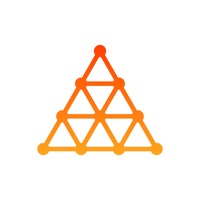



 Recess - Take A Break
Recess - Take A Break