WindowsDen the one-stop for Utilities Pc apps presents you File Vault by Max Secure by Max Secure Software India Private Limited -- ## Max File Vault secures your files with one password. Make Photo, Audio, Video, Text and any other types of files private ##
+ Hide any type of file format. Move and Keep your personal files in the vault. You can also see/play your videos, photos, text files and all other file within the vault.
+ Enhance your file privacy by locking your confidential or personal files with File Vault by Max Secure.
+ Lock File Vault App with one click of Lock Button
FEATURES:
- Add photos, videos from any location on computer.. We hope you enjoyed learning about File Vault by Max Secure. Download it today for £5.99. It's only 638.57 kB. Follow our tutorials below to get File Vault version 2.1.0 working on Windows 10 and 11.

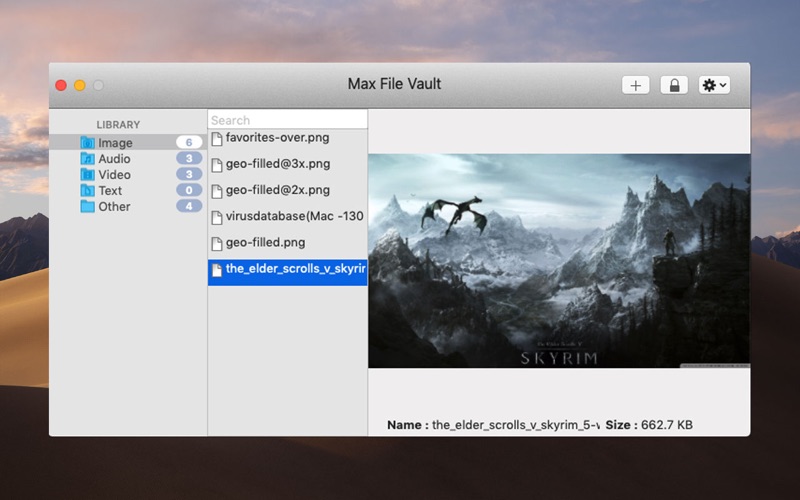


 File Vault - Encrypted
File Vault - Encrypted


















