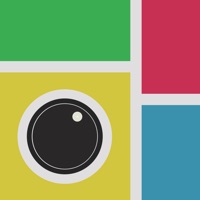WindowsDen the one-stop for Photo & Video Pc apps presents you برنامج دمج الصور - مصمم اطارات by Abdelrahim Qaddoumi -- برنامج يمكنك من دمج الصور في اطارات بسهولة. يمكنك ايضا من اضافة عدد كبير من الفلاتر والتأثيرات المختلفة بالاضافة الى وضع الملصقات والكتابة على الصور قبل او بعد دمجها.
حمل هذا التطبيق المجاني لتتمتع بالمميزات التالية:
- الاختيار من بين اكثر من ٤٥ اطار مجاني ودمج الصور فيها.
- التحكم بلون الاطار وخصائصه المختلفة
- عدد كبير من الفلاتر لجعل صورك احترافية
- اضافة الملصقات الى الصور
- اضافة النص الى الصور بخطوط مختلفة
- تغيير حواف الصور لجعلها دائرية
- مشاركة الصور مع اصدقائك عبر وسائل التواصل الاجتماعي
. تابعو التحديثات لمميزات اخرى جديدة قريبا
Combine your photos into amazing photo collages and edit them with the built in full featured photo editor.
Features:
- Choose from more than 45 free frames.. We hope you enjoyed learning about برنامج دمج الصور - مصمم اطارات. Download it today for Free. It's only 102.89 MB. Follow our tutorials below to get برنامج دمج الصور version 9.2 working on Windows 10 and 11.




 المصمم
المصمم