WindowsDen the one-stop for Health & Fitness Pc apps presents you Injury Prevention Guide by Indiana Office of Technology -- The public health approach to prevention follows four main steps to prevent injuries and violence and minimize their consequences when they occur. The systematic processes are: 1) describe the problem and perform surveillance; 2) identify causes and risk and protective factors; 3) develop, implement, and evaluate prevention strategies; and 4) disseminate and ensure widespread adoption. 4 The goal of the app is to serve as a guide that can provide easily accessible and understandable information and data on the size and scope of specific injuries in Indiana, while highlighting effective evidence-based solutions to the problem of injury.
The target audience of this app includes, but is not limited to individuals and organizations concerned with preventing violence and injuries, such as healthcare professionals, public health professionals, trauma program managers and coordinators, care coordinators, injury prevention coordinators, social workers and case managers, and trauma medical directors. By helping to incorporate what is known about injury prevention strategies into programs, practice, and policy, we can together help ensure Indiana remains safe and healthy. The intended use of this app is as a resource and reference to address the problem of injury at both the state and local level.. We hope you enjoyed learning about Injury Prevention Guide. Download it today for Free. It's only 22.31 MB. Follow our tutorials below to get Injury Prevention Guide version 1.1 working on Windows 10 and 11.



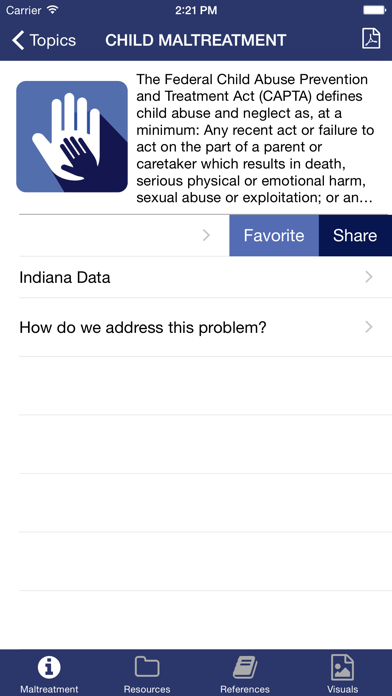
 FirstAidEmergency Guide
FirstAidEmergency Guide



















