WindowsDen the one-stop for Business Pc apps presents you Chevron Base Oils Converter by Chevron Interactive Marketing -- Competing in a global base oil market often requires you to think quickly in different units of measure. The Chevron Base Oils Unit Converter app puts these calculations right at your fingertips. With a spin of the dial, you can easily communicate in various mass & volume units, rates, and pricing. Download the free app and start working faster today. .. We hope you enjoyed learning about Chevron Base Oils Converter. Download it today for Free. It's only 43.99 MB. Follow our tutorials below to get Chevron Base Oils Converter version 1.4.1 working on Windows 10 and 11.

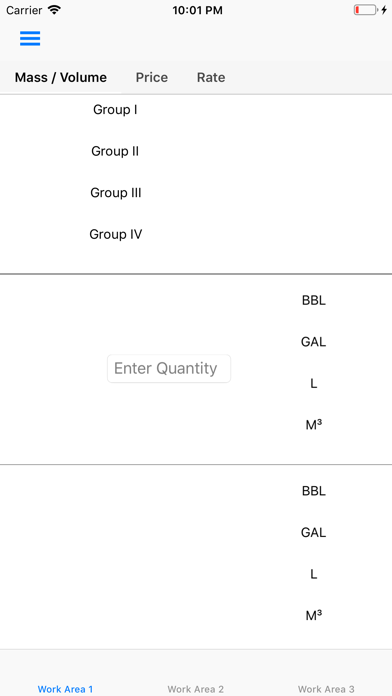
 The Base Converter
The Base Converter


















