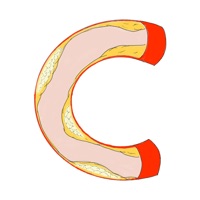WindowsDen the one-stop for Health & Fitness Pc apps presents you iHEED by Icahn School of Medicine at Mount Sinai -- iHEED helps you make healthy lifestyle choices. Check out our fun and interactive challenges. You can invite friends to participate in group challenges and compete with other users on the app by earning points through challenges. By connecting you with resources in the East Harlem community, you can make better food selections, increase your physical activity level, and learn more about your community.
iHEED provides users with the best tools to track daily nutrition and exercise, locate healthy alternatives, and stay up to date on health events in their community.
Key Features:
Daily challenges that help you achieve your health goals
Group challenges
News Feed
Recipes
Educational Videos
East Harlem Resource Database.. We hope you enjoyed learning about iHEED. Download it today for Free. It's only 16.43 MB. Follow our tutorials below to get iHEED version 1.1 working on Windows 10 and 11.


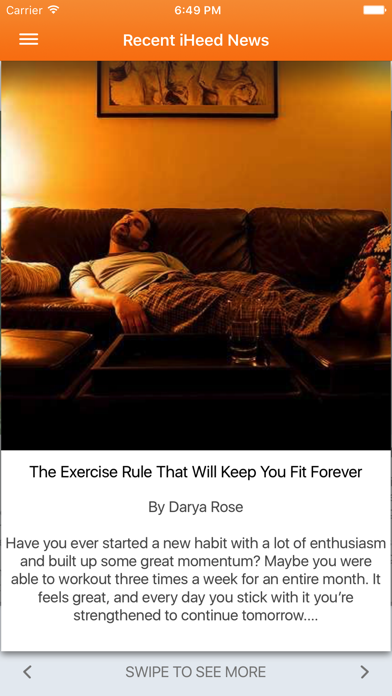
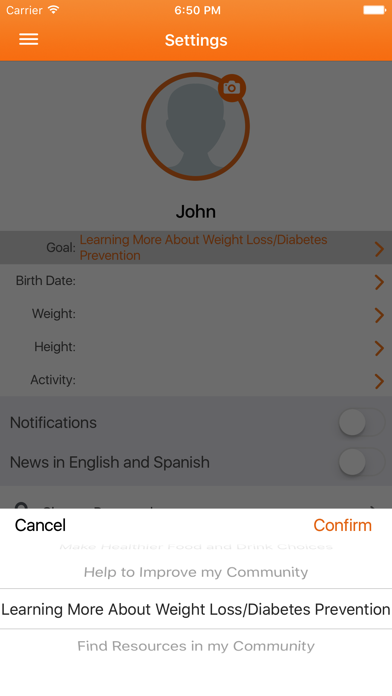
 EyeHe
EyeHe