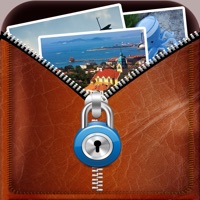WindowsDen the one-stop for Productivity Pc apps presents you Awesome Video Maker - Convert pictures to video by Tian Juntao -- Awesome Video Maker enables you to turn your photos into attractive digital albums, or photo movies. You can play them on your iPhone, or computers. File creation is very easy, you just have to import photos into the interface, with drag & drop and generate the album. AlbumGo enables you to add themes, effects, frames and music to your photos to express your creativity or moods. You can save and modify the albums as many times as you wish. You can also preview the photo movies at any time, or even export the HD video to iPhone’s camera roll or your computer.. We hope you enjoyed learning about Awesome Video Maker - Convert pictures to video. Download it today for Free. It's only 139.84 MB. Follow our tutorials below to get Awesome Video Maker version 1.81 working on Windows 10 and 11.




 Slideshow Music Video
Slideshow Music Video