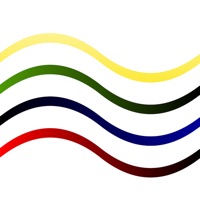WindowsDen the one-stop for Social Networking Pc apps presents you Ava: Transcribe Voice to Text by Transcense, Inc. -- Ava uses captions to live transcribe voice to text to provide accessibility for people who are Deaf or hard of hearing (HoH). Ava's speech-to-text app provides 24/7 real-time audio transcription with about 5 errors in 100 words based on AI, and the highest possible accuracy with Ava Scribe at about 1 error in 100 words.
Use Ava to transcribe or live caption voice to text for classrooms, business meetings, doctor’s appointments, shopping, events, and more. Ava's speech-to-text app makes transcribing any live communication easy for friends, family, and organizations to be inclusive, accessible and ADA compliant.
How Ava live captions work:
• Download Ava on your phone to instantly transcribe voice to text from up to a meter away. Teach Ava to improve and learn your vocabulary as it transcribes voice to text by tapping on words to correct them or adding your own custom vocabulary.. We hope you enjoyed learning about Ava: Transcribe Voice to Text. Download it today for Free. It's only 159.60 MB. Follow our tutorials below to get Ava version 2.8.32 working on Windows 10 and 11.

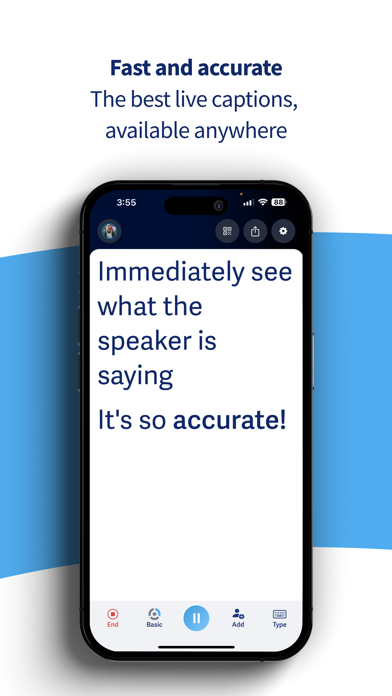

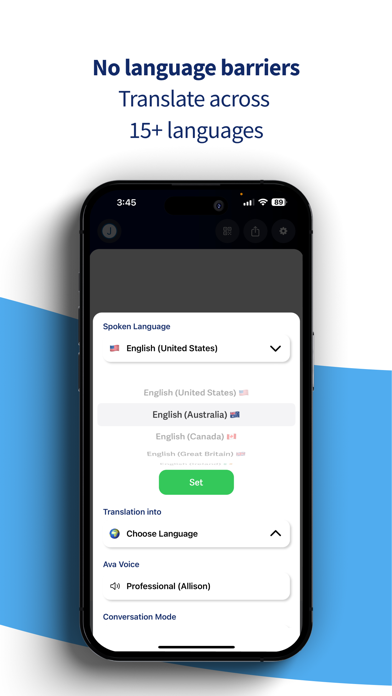
 Any Text to Voice
Any Text to Voice