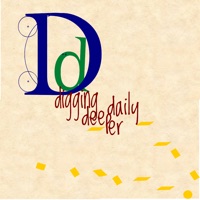WindowsDen the one-stop for Lifestyle Pc apps presents you 12 Step AA NA Daily Meditation by Kepler47 Software Inc. -- Sober Meditations for 12 Step Recovery and Spirituality
-------------------
Listen to hundreds of hand selected and high quality guided meditations, music, prayers and 12 step audio recovery content. Plus mix and layer over 100 looping meditation sound effects and relaxing melodies. Built in timer makes it easy to build a daily practice.
100% Satisfaction Guarantee - contact us with any issues and we'll resolve them or refund your money.
--------------------
NOTE: You get 20 amazing guided meditations and much more 12 step audio content for free. Unlock and download hundreds more hours of amazing AA, NA, CA, OA and Al-Anon content from within the app.. We hope you enjoyed learning about 12 Step AA NA Daily Meditation. Download it today for Free. It's only 29.60 MB. Follow our tutorials below to get 12 Step AA NA Daily Meditation version 5.3 working on Windows 10 and 11.
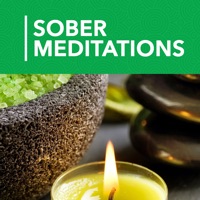



 Guided Meditations
Guided Meditations
 Move Meditation
Move Meditation