WindowsDen the one-stop for Photo & Video Pc apps presents you Doodle Pad - Draw and Paint by Beijing Haiyangjiyuan Technology Development Co., Ltd. -- Do you want to have fun in finger drawing. Try this App.
Doodle Pad is an powerful and easy to use Drawing App. It provides bunch of backgrounds, stamps, brushes and bright colors. You can choose any color you like to draw, and all the stamps, brush and eraser sizes can be changed. If you mess up, you can always undo your last stroke.. We hope you enjoyed learning about Doodle Pad - Draw and Paint. Download it today for Free. It's only 115.43 MB. Follow our tutorials below to get Doodle Pad version 2.0 working on Windows 10 and 11.


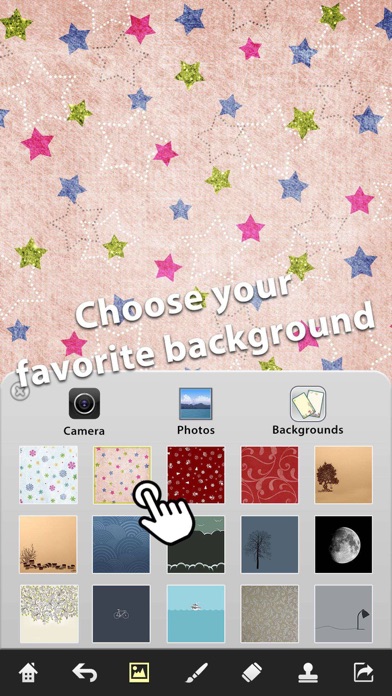
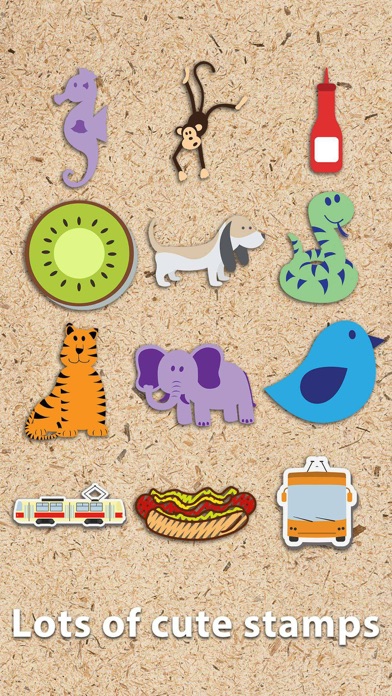
 Doodle Paint & Draw
Doodle Paint & Draw


















