WindowsDen the one-stop for Business Pc apps presents you Checklist - Super Fast Reminders, To-Do Lists & Tasks by Saliha Bhutta -- How many times have you used a checklist or to-do list app and got sick and tired of the number of button clicks you had to do to add / edit your checklists* If you need something super simple, easy with least amount of button clicks to create your lists then this is the app for you.
* Simple & Easy
This is the only kind of to-do list app in app store where you naturally type all your lists as if you are typing in Notes and the app automatically creates all the lists for you with one push of a button. We believe that apps should make your life easy, not complicate it even further.
* Unlimited Lists
You can create unlimited list of tasks or items in the shortest amount of time
* Sync Between devices (in-app purchase)
You can sync checklists and Reminders between all your Apple devices
* Create backups (in-app purchase)
You can also create backups of all your checklists and reminders which you can then save to Email, Google Drive, Evernote, DropBox etc. You can also restore your app with those backups
* Check Items
You can check and un-check all your items with single button click. Save time and energy
* Multi-Delete Items
You can mulit-delete all of your tasks / to-do lists with a simple push of a button
* Create Reminders
Not only can you create checklists, you can also create reminders with in this app so that you don't forget.. We hope you enjoyed learning about Checklist - Super Fast Reminders, To-Do Lists & Tasks. Download it today for Free. It's only 11.40 MB. Follow our tutorials below to get Checklist version 1.1 working on Windows 10 and 11.

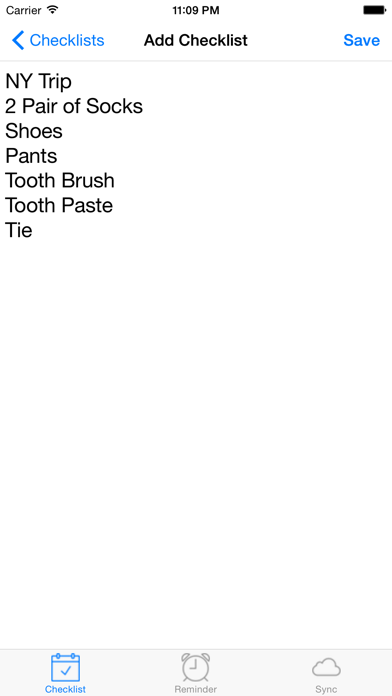
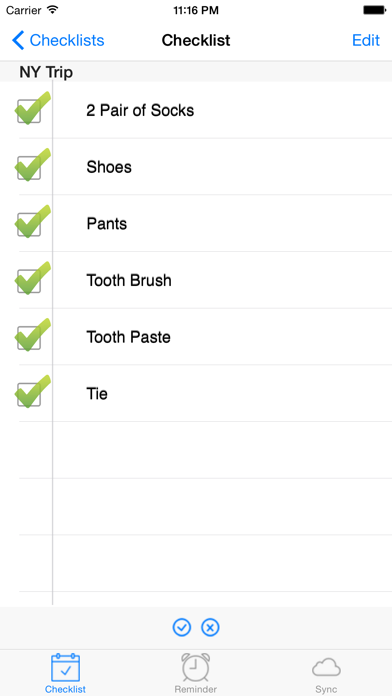
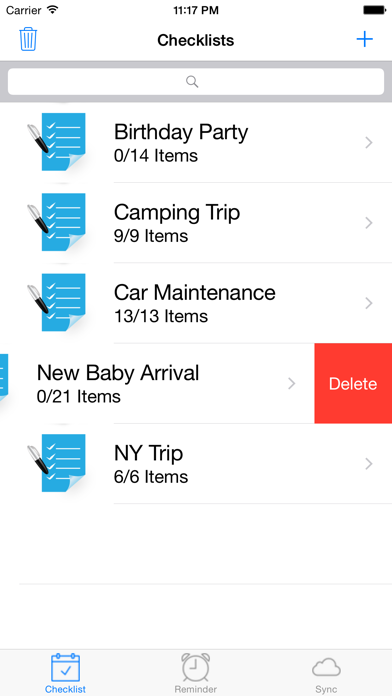
 Simple Checklist / To Do
Simple Checklist / To Do


















