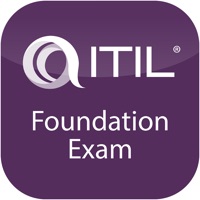WindowsDen the one-stop for Education Pc apps presents you DVSA Hazard Perception by TSO (The Stationery Office) -- Do you want to pass the Hazard Perception part of your theory test.
Or are you an experienced driver or rider and need to brush up on your hazard perception skills.
Then download the only Official DVSA Hazard Perception app, from the people who set the tests.
It’s relevant for all road users.
30 official interactive hazard perception video clips from DVSA, showing a wide variety of environments and road conditions
Receive immediate feedback after each clip to find your score
Review each clip to find out where the hazard was and where maximum points could have been achieved.
Track your progress so that you know when you’re ready to take your theory test
Join the two million happy people who’ve passed using the official DVSA apps
Know what to expect – watch the official DVSA video, which introduces and explains the hazard perception part of the theory test
Please note:
Because of the high quality of the clips, this app will take slightly longer than normal to download.. We hope you enjoyed learning about DVSA Hazard Perception. Download it today for £2.99. It's only 236.49 MB. Follow our tutorials below to get DVSA Hazard Perception version 3.4.1 working on Windows 10 and 11.




 Hazard Perception Test
Hazard Perception Test