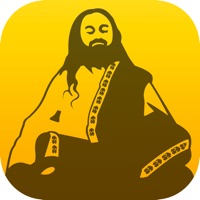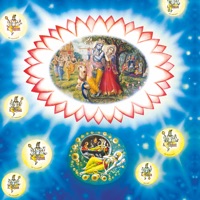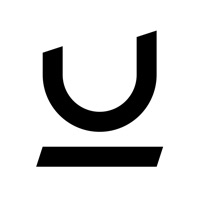WindowsDen the one-stop for Lifestyle Pc apps presents you Helakuru Superapp - Sri Lanka by Bhasha Lanka (Pvt) Ltd. -- Helakuru is Sri Lanka's Super App & the No. 1 Digital Brand loved by Sri Lankans all over the world. It enabled Sri Lankans to write Sinhala digitally for the first time ever & currently evolved in to a Super App platform that offers multiple digital services through the same app which empowers the day-to-day life of Sri Lankans.
Helakuru serves more than 10 Million Sri Lankans & have now become the leader in delivering real-time information to Sri Lankans as well as the fastest growing Digital Payment Method in Sri Lanka.
Following are the list of Digital Services offered by Helakuru.
Typing
* Keyboard - Write Sinhala (Phonetic/Wijesekara), English, Tamil & Emoji
* Word Predictions - Sinhala prediction support
* Clipboard - Write copied sentences at once
Payments
* Reload - Online Reloading for any network
* Bill Pay - Online Utility Bill payments
* HelaPay - Digital Payment Method
Social
* Esana - Real-time News Delivery service via Notifications
* Sithalu - Sinhala Creative Writing Platform
* HelaAds - Online Ad posting & viewing Platform
Tools
* Dictionary - Dictionary between Sinhala & English
* Satahan - Note taking facility
* Chithrana - Sinhala Photo Editor facility
Information
* Niwadu - Sri Lankan Holidays
* Ada Dawasa - Astrology Info & Services
Versions
- BASIC: Ad supported, Only basic features, Free
- PRO: Personalized features, No Ads, Charges applied
Support & Knowledge base: https://facts.. We hope you enjoyed learning about Helakuru Superapp - Sri Lanka. Download it today for Free. It's only 134.00 MB. Follow our tutorials below to get Helakuru Su version 12.2.5 working on Windows 10 and 11.




 Sri Lanka by Suranga
Sri Lanka by Suranga Maru-Jan App
Maru-Jan App